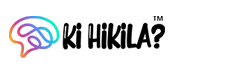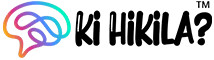Introduction
With the increasing reliance on technology, our online accounts are more vulnerable than ever to hackers. Gmail, being one of the most widely used email platforms, is a prime target for cybercriminals. However, there are several measures you can take to protect your Gmail account from unauthorized access. In this article, we will discuss five effective ways to keep your Gmail account safe from hackers.
1. Enable Two-Factor Authentication
One of the most effective ways to prevent unauthorized access to your Gmail account is by enabling two-factor authentication (2FA). This adds an extra layer of security by requiring you to provide a second verification factor, such as a unique code sent to your mobile device, in addition to your password. To enable 2FA for your Gmail account, go to your account settings and follow the instructions to set it up.
2. Use a Strong and Unique Password
Using a strong and unique password is crucial for protecting your Gmail account. Avoid using common passwords or easily guessable information, such as your name or birthdate. Instead, create a password that includes a combination of uppercase and lowercase letters, numbers, and special characters. Additionally, ensure that you use a different password for each of your online accounts to minimize the risk of multiple accounts being compromised if one password is breached.
3. Be Wary of Phishing Attempts
Phishing is a common method used by hackers to trick users into revealing their login credentials. Be cautious of emails or messages that appear to be from Gmail or other trusted sources, asking you to provide your password or other sensitive information. Always verify the sender’s email address and avoid clicking on suspicious links. Remember, Gmail will never ask you to provide your password via email.
4. Keep Your Software and Devices Updated
Regularly updating your software and devices is essential for maintaining the security of your Gmail account. Software updates often include important security patches that address vulnerabilities that hackers may exploit. Enable automatic updates for your operating system, web browser, and antivirus software to ensure that you have the latest security features and protections.
5. Use Secure Networks and Enable HTTPS
Avoid accessing your Gmail account on public or unsecured Wi-Fi networks, as they can be easily compromised by hackers. Instead, use secure networks that require a password and are known to be trustworthy. Additionally, enable the HTTPS (Hypertext Transfer Protocol Secure) setting in your Gmail account. This encrypts the data transmitted between your device and Gmail servers, making it more difficult for hackers to intercept and access your information.
Conclusion
Protecting your Gmail account from hackers is essential to safeguard your personal information and maintain your online security. By enabling two-factor authentication, using strong and unique passwords, being cautious of phishing attempts, keeping your software updated, and using secure networks, you can significantly reduce the risk of unauthorized access to your Gmail account. Stay vigilant and take these preventive measures to ensure the safety of your online presence.