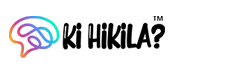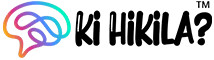No need for third-party apps to start a WhatsApp chat with an unsaved number on both iOS and Android. WhatsApp has introduced a convenient feature that simplifies the process of initiating a chat with a user not saved in your contacts. Previously, users had to resort to cumbersome workarounds or external apps for this task.
Recently unveiled and highlighted by WABetaInfo, this new functionality allows you to effortlessly start a conversation with a stranger by entering their phone number directly into the app. No more hassle with third-party applications or complex browser workarounds.
Also Read: Enhanced Privacy: WhatsApp Beta Introduces Secret Code to Conceal Locked Chats
To use this feature:
- Update your WhatsApp to the latest version from the Google Play Store or Apple’s App Store.
- Open WhatsApp and tap the button to start a new chat.
- Type the desired number in the search bar.
- Locate the number under “Not in your contacts” and tap on “Chat.”
- Begin your conversation by typing a message and hitting send.
Stay up to date by ensuring you have the latest version of WhatsApp and enjoy the seamless experience of starting a chat with unknown contacts directly within the app.