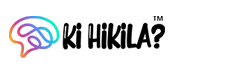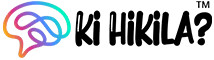Using the right tools, resources and having the right mindset, your design capabilities can be improved, and you can master design in 30 days. This guide will share practical tips that your design journey might start as well as web-based courses, expert’s YouTube channels, and the books you should read to know more about the design.
Why Canva Isn’t only the option
Although Canva is an excellent introduction to graphic design, a person should dig deeper to become a true expert in it. By wielding Adobe Illustrator possession, the knowledge of design principles, and finishing your own projects, you can discover the depths of your creative prowess. And the most amazing part is that you can do that for free, as the resources are out there.
The Core Concepts of Design
The tools don’t matter as much as understanding the fundamentals first, which is actually before the tools. They are the magic behind creative and functional designs that are aesthetically pleasant to the eye as well.
Recommended Resource:
Satori Graphics YouTube Channel
Satori Graphics is a channel filled with design knowledge that has been. With clear playlists that include discussion of typography, layout, and color theory this channel is one of the best initiatives for knowing the fundamental concepts of design.
Free Courses to Learn Adobe Illustrator
Adobe Illustrator is an essential skill for any design thinker. Fortunately, you don’t have to spend a penny to learn the fundamentals of design; these free YouTube courses are comprehensive and beginner-friendly by which you can easily master design in 30 days
1. “Learn Adobe Illustrator Free Course” by Gareth David Studio

This beginner’s guide walks you through the basic tools and characteristics of Adobe Illustrator. Gareth’s teaching technique is simple and makes things easy to follow by beginners.
2. “Adobe Illustrator Advanced Course” by Bring Your Own Laptop

Are you ready to take this headway? This high-level course throws light on the professional techniques like the symbol creation, gradients, and the advanced typography are like.
3. “Learn Adobe Illustrator” by Envato Tuts+

Envato Tuts+ applies both theory and practical lessons which makes your knowledge of design broader and rounder.
YouTube Channels to Follow for Inspiration
Design may be learnt not only by taking courses but also by looking at how to go on creating exemplary pieces of project. True, though. Learning to design is not only just taking courses. Seeing what the designers do, for a real project, is a way of getting the clear idea of the path the designers use to apply their creativity.
Abi Connick: Abi’s collection of content in their channel is made out of design tutorials and career advice for new designers.
Zimri Mayfield: Zimri who is well-known for his pleasurable and captivating manner of teaching, explains logo design and branding in a relatable manner.
Will Paterson: Will is an expert in logo design and he teaches, apart from using symbols, practical as well.
Gareth David Studio: In addition to giving tutorials, Gareth Studio is in the channel for tasks like getting into Illustrator and understanding design principles.
Flux Academy: This is a channel dedicated predominantly to web design and creative freelancing as well.
Most importantly: elliotisacoolguy
This budding designer has a completely unique point of view of the design process, which makes it easy for newcomers to get the creative idea.
Recommended Books to Deepen Your Design Knowledge
Books are the key to the fountain of wisdom that no course of study or special video can ever hope to equal.
These books are only relevant for people that want to master design:
1. “User Friendly: The hidden rules of design are transforming how we think, work, and play” by Cliff Kuang and Robert Fabricant

We learn how the environment affects our lives and the world every day by design.
2. Josef Albers’ Interaction of Colors

This book is ideal to gain mastership in colors with understanding how colors interact in the design and we can see them.
3. “Design as Art” by Bruno Munari

The two elements form the essence of a creative project. He explains the artistic part of design which is the very intersection of creativity and functionality.
4. The Design of Everyday Things by Don Norman

The book is all about the user-centered design. It’s a must-read. This book will make you change the ways that you think a function should be.
5. “Universal Principles of Design” by William Lidwell

This a comprehensive reference on classic design principles that are applicable in every type of art, engineering, and science field.
Highly Recommended:
“Design as Art”
“The Design of Every Day Things”
Structure of your 30-day plan
Week 1: Foundation
Watching Satori Graphics’ design basics video playlist.
Start with the beginner course known as Adobe Illustrator by Gareth David.
Week 2: Hands-On Practice
Do practices taught by Satori Graphics and Envato Tuts+.
Try your hand at simple design projects such as logos or posters.
Week 3: Learn from the Experts
Subscribe and continuously follow the five recommended YouTube channels.
Observe and do your own versions of similar projects during actual design processes.
Week 4: Deep Dive into Design Philosophy
Read “The Design of Everyday Things and “Design as Art.
Designs which are funky but not clashing apps, websites, or advertisements can be found around you, analyze them critically and apply the knowledge you have gained.
Actionable Tips for Success to Master Design in 30 Days
Start Small: Get a start with tools and techniques that are easy to use before you move to advanced matters.
Practice Daily: Ensure your design practice is on a minimum of 1–2 hours a day.
Seek Feedback: Forward your work to design forums or friends for constructive criticism.
Stay Curious: Investigate different design styles and techniques to obtain a diversified set of skills.
Document Progress: Still, if it’s just for practice, maintain a range of your work on the website.
Also Read: How to Easily Activate MS Office Permanently Using PowerShell
Can I learn graphic design in 1 month?
Sure, you can learn basic graphic design in one month by getting into design principles, practicing Adobe Illustrator and other tools with the help of free courses, and following along the expert creators for guidance and inspiration.
How to become a Graphic Designer in 30 days?
To get started as a graphic designer in 30 days, master design basics such as color theory and typography, practice daily with free Adobe Illustrator courses, and follow expert channels like Satori Graphics. Read books like The Design of Everyday Things to learn more and get your skills to a higher level.
Can I learn illustrator in one month?
Surely, you will be able learn Adobe Illustrator within the ‘one month’ time frame via well-organized courses such as Gareth David Studio’s and by regularly practicing actual tasks.
Is illustrator in demand?
Yes, Adobe Illustrator is an in-demand tool that plays a significant role in the fields of graphic design, branding, and digital art, broadly used in the creative industries.