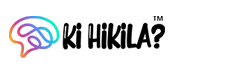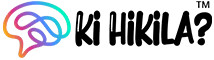Description: Introducing Quick QR. This software can help you to generate the QR code easily with only a few steps. You need to activate the software first in order to use but it’s easy as the information for this already provided inside the user guide. To create your QR code, simply select your QR code type, enter the information, hit the generate button and it’s done! You also have a few options like change the background, copy to clipboard, save to BMP and save to JPG.
License: Master Resale Rights (MRR)
Source File: Not Included
eCover: Included
Sales Page: Not Included
Squeeze Page: Not Included
Operating System: Microsoft Windows
File Size: 2.71 MB