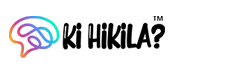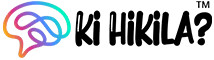WhatsApp continues to prioritize security and privacy, consistently rolling out new features and refining existing ones. The latest update in the WhatsApp beta version, 2.23.24.20, underscores this commitment with a focus on improving the security of locked chats.
In this beta release, select testers can explore new options within the Chat lock settings, offering the ability to completely conceal locked chats behind a secret code. Traditionally, locked chats are accessible from the Locked chats folder at the top of the chat inbox. However, this update empowers users to hide the existence of locked chats altogether.
📝 WhatsApp beta for Android 2.23.24.20: what's new?
— WABetaInfo (@WABetaInfo) November 12, 2023
WhatsApp is rolling out a secret code feature for locked chats, and it’s available to some beta testers!https://t.co/KLN4GpU19z pic.twitter.com/LP6dbmKijM
Enabling both options in the Chat lock settings section results in the locked chats folder vanishing from the inbox. To access it, users must enter the secret code directly into the search bar within the Chats tab. Alternatively, if only the locked chats folder is hidden, users will need to use their device PIN in the search bar for access.
As is customary with WhatsApp beta features, users on the non-beta version will have to patiently await the integration of this enhancement into the standard app. The timeline for the wider release remains uncertain, but those eager for heightened privacy features can explore the beta version by downloading the latest update (2.23.24.20) from the Play Store on their Galaxy/Android smartphones.